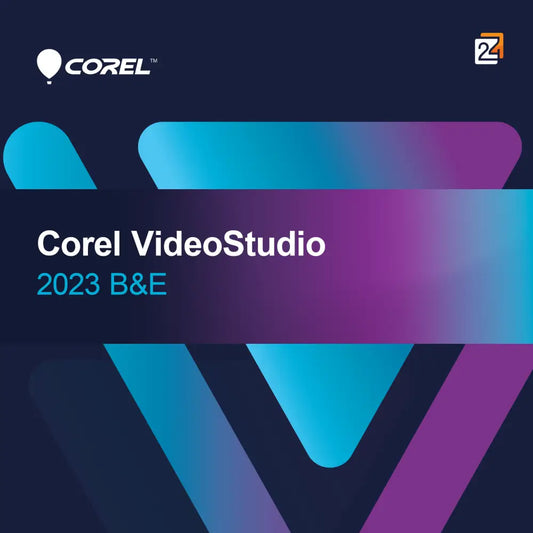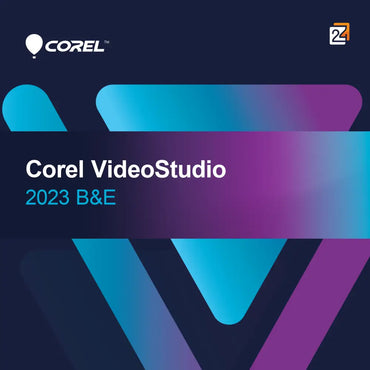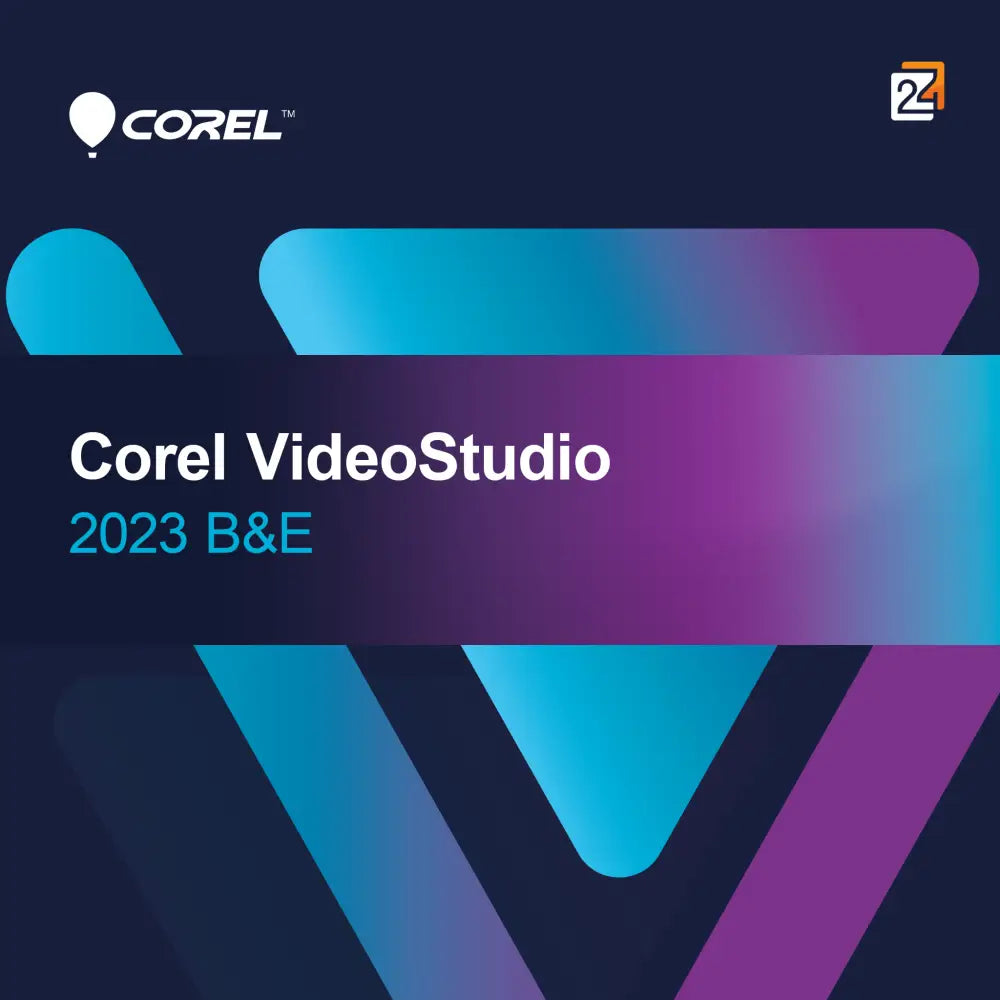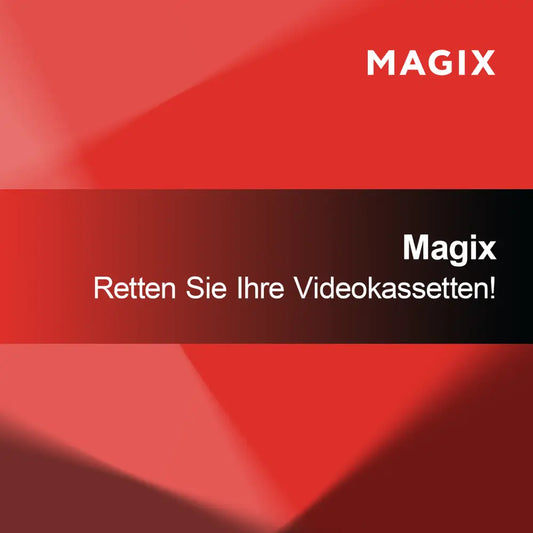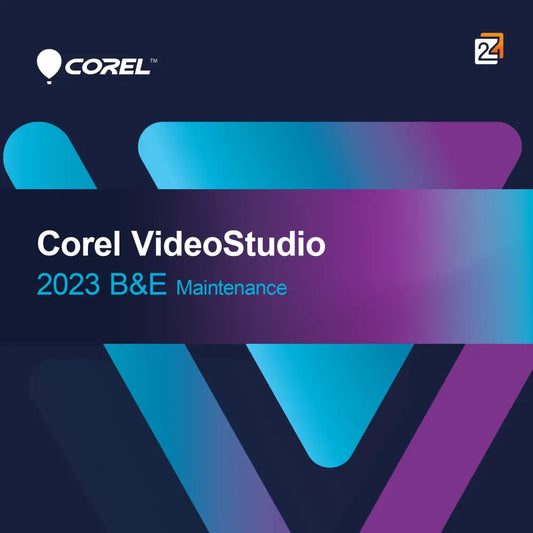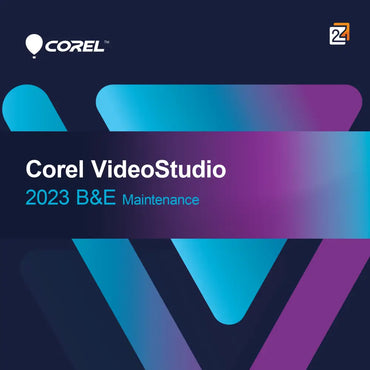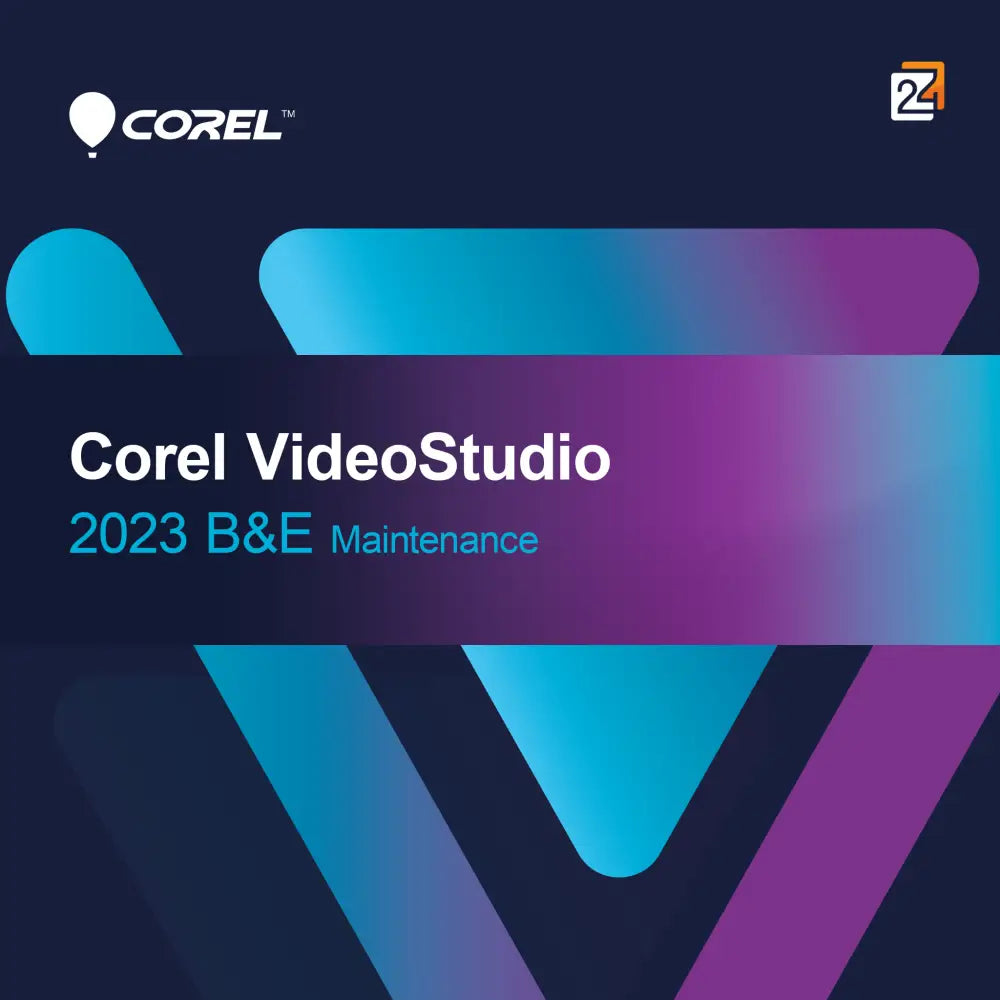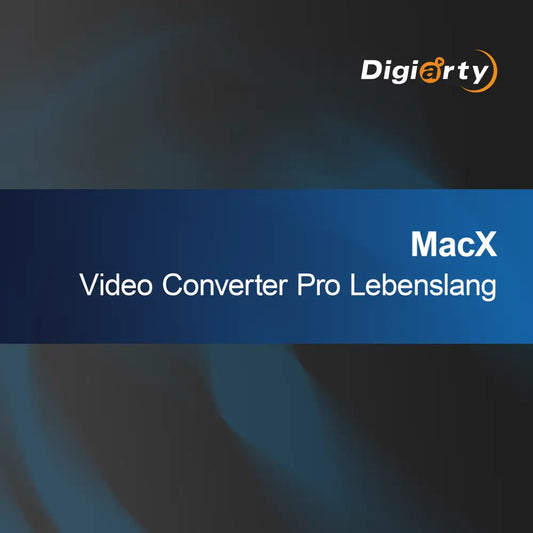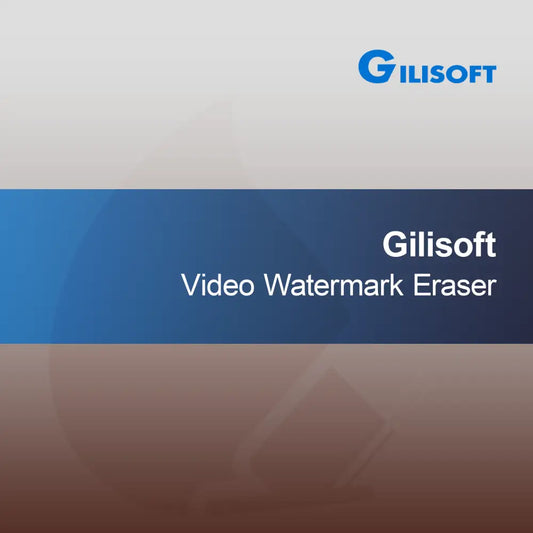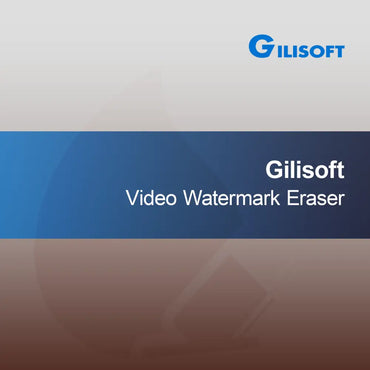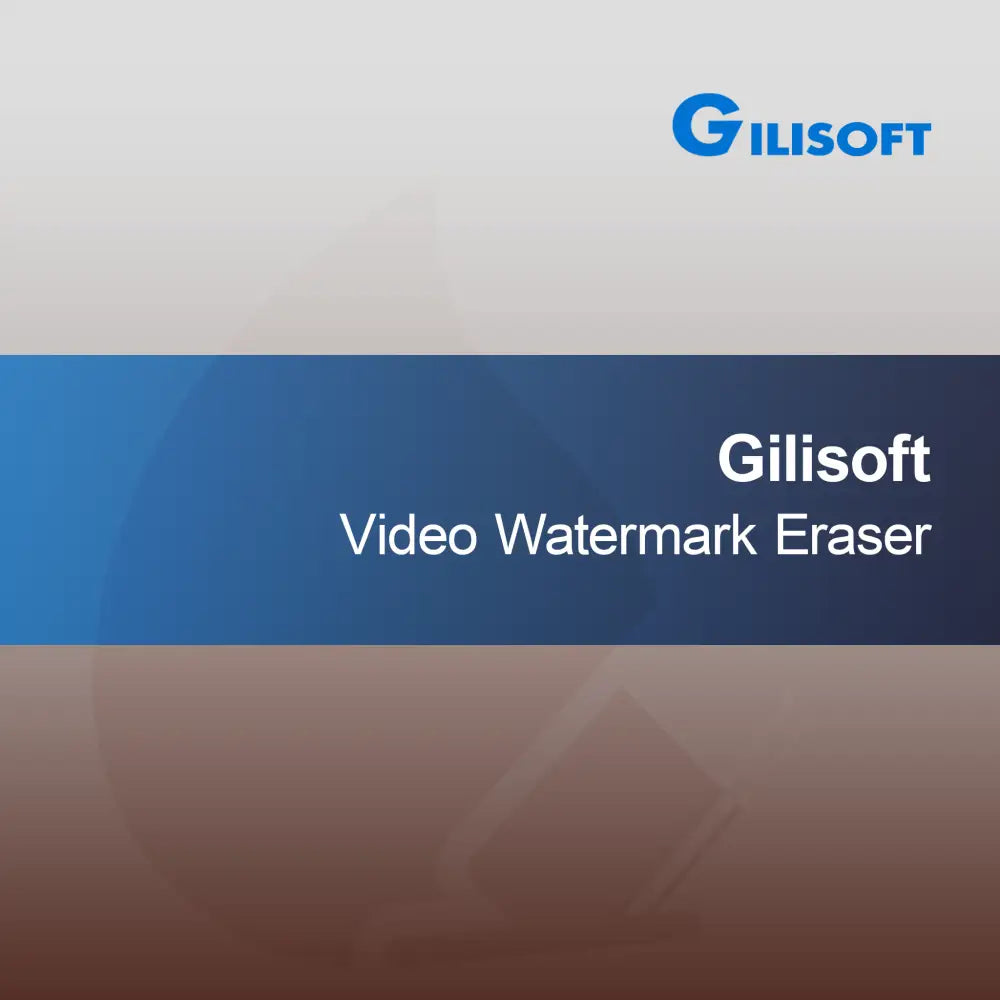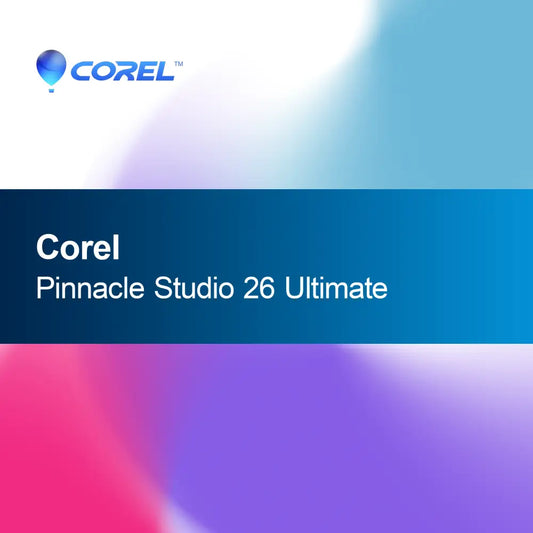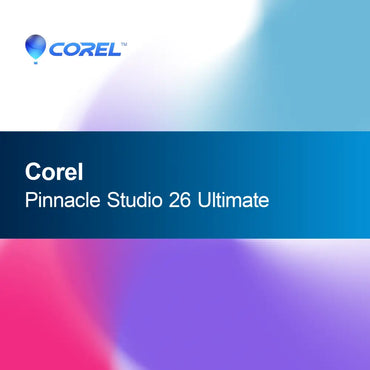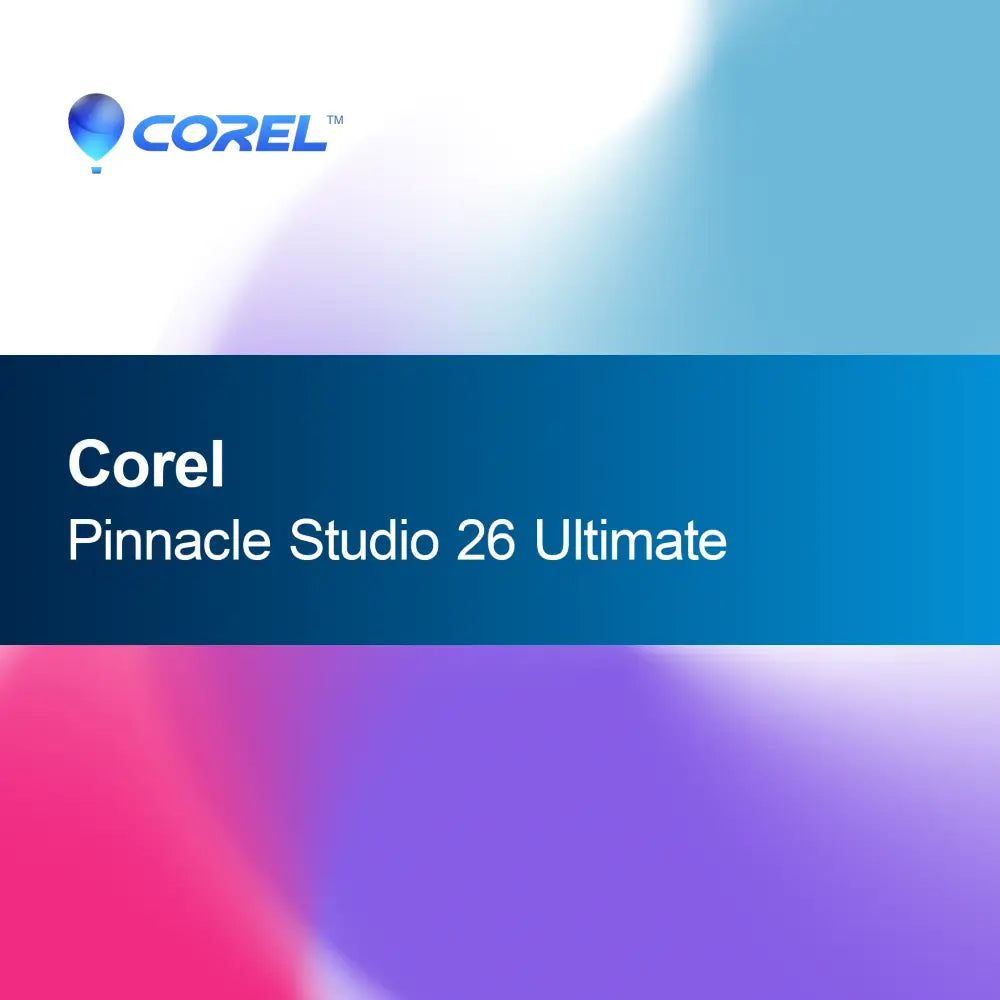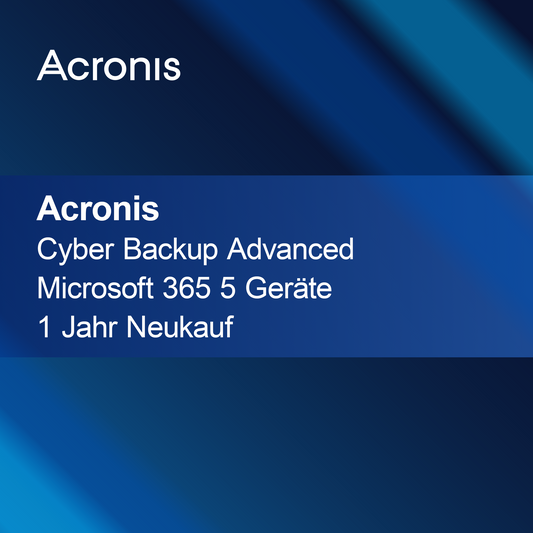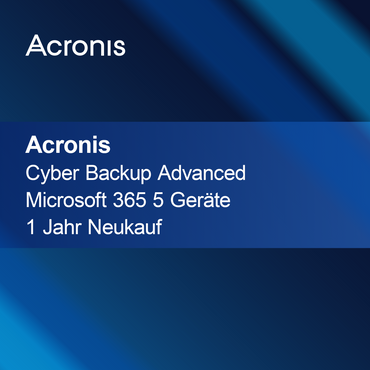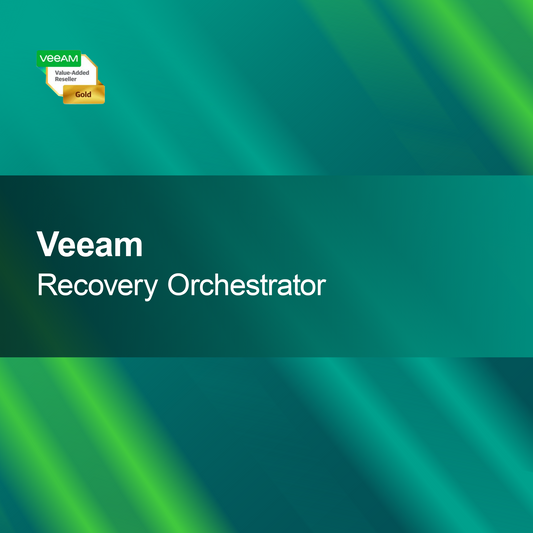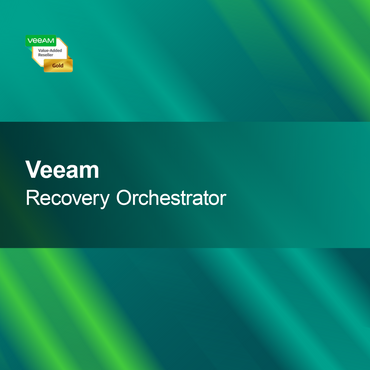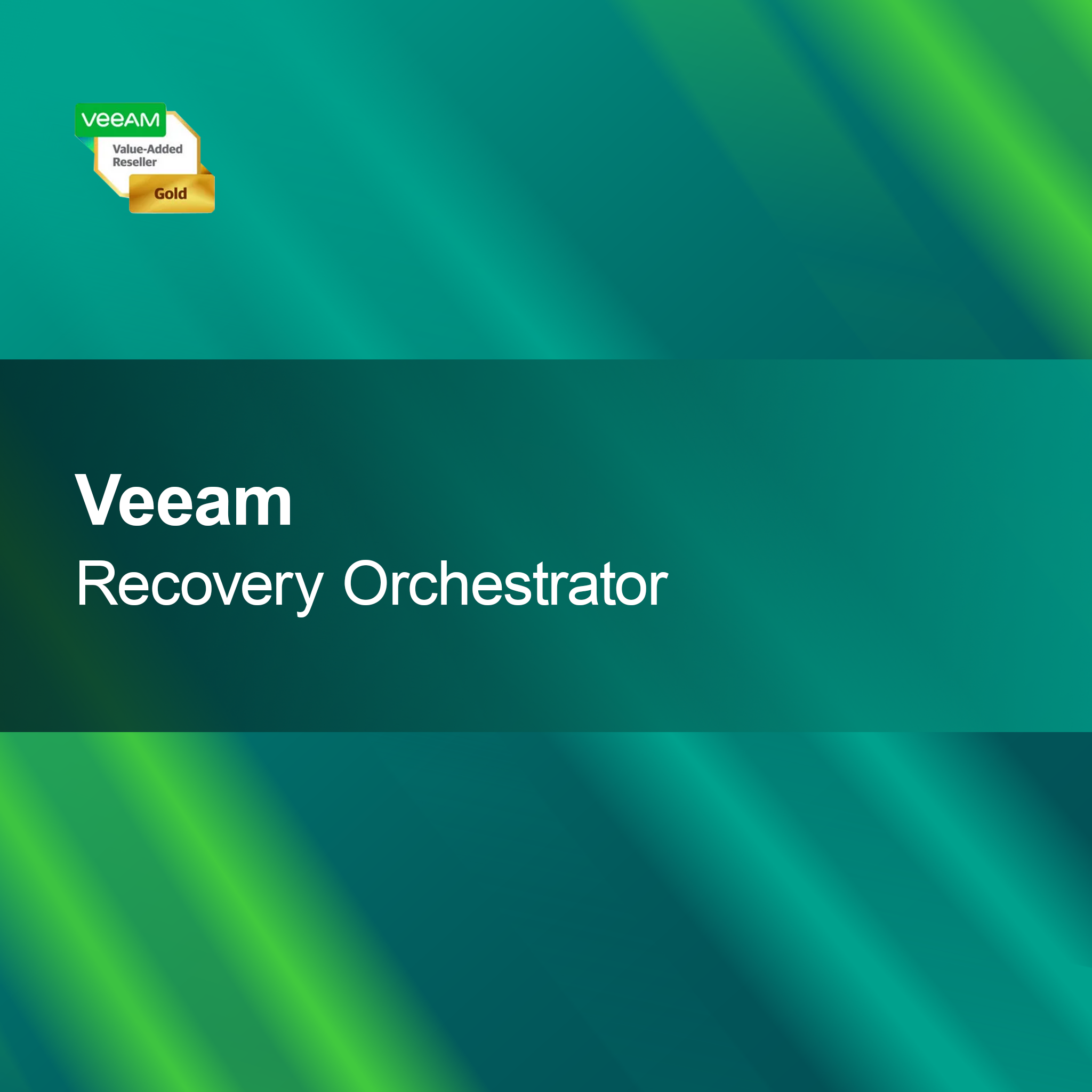-
Pinnacle Studio 24 Standard
Regular price $67.00Sale price $67.00 Regular priceUnit price perPinnacle Studio 24 Standard With Pinnacle Studio 24 Standard, you get user-friendly software that allows you to edit your videos quickly and easily. The powerful features...
-
MAGIX Video Deluxe 2025 Ultimate
Regular price $662.00Sale price $662.00 Regular priceUnit price perMAGIX Video Deluxe 2025 Ultimate With MAGIX Video Deluxe 2025 Ultimate, you get a versatile and powerful video editing software that offers you maximum creative freedom...
-
DVDFab Blu-ray Creator
Regular price From $75.00Sale price From $75.00 Regular priceUnit price perDVDFab Blu-ray Creator With DVDFab Blu-ray Creator, you can effortlessly turn your favorite movies and videos into top-quality Blu-ray discs. The intuitive user interface makes it...
-
Corel VideoStudio 2023 B&E
Regular price From $33.00Sale price From $33.00 Regular priceUnit price perCorel VideoStudio 2023 B&E With the license key for Corel VideoStudio 2023 B&E, you get a versatile and user-friendly video editing software that offers you powerful...
-
Movie Studio 2023 Platinum
Regular price $60.00Sale price $60.00 Regular priceUnit price perMovie Studio 2023 Platinum With the license key for Movie Studio 2023 Platinum, you get a powerful and user-friendly video editing software that is ideal for...
-
MAGIX Save Your Video Cassettes!
Regular price $100.00Sale price $100.00 Regular priceUnit price perMAGIX Save Your Videotapes! With the MAGIX "Save Your Videotapes!" software license key, you can effortlessly digitize your old videotapes and thus secure your precious memories...
-
Corel VideoStudio B&E Maintenance
Regular price From $29.00Sale price From $29.00 Regular priceUnit price perCorel VideoStudio B&E Maintenance With Corel VideoStudio B&E Maintenance, you retain full control over your video editing software. Enjoy an intuitive user interface designed specifically for...
-
MacX Video Converter Pro
Regular price From $33.00Sale price From $33.00 Regular priceUnit price perMacX Video Converter Pro With MacX Video Converter Pro, you can convert your videos easily and quickly – without any loss of quality. The software supports...
-
Corel Pinnacle Studio 26 Standard
Regular price $33.00Sale price $33.00 Regular priceUnit price perCorel Pinnacle Studio 26 Standard With the license key for Corel Pinnacle Studio 26 Standard, you get a powerful and user-friendly video editing software that is...
-
Aiseesoft Video Repair
Regular price $67.00Sale price $67.00 Regular priceUnit price perAiseesoft Video Repair With Aiseesoft Video Repair, you get a reliable solution to quickly and effortlessly repair damaged videos. The software impresses with an intuitive interface...
-
Gilisoft Video Watermark Eraser
Regular price From $78.00Sale price From $78.00 Regular priceUnit price perGilisoft Video Watermark Eraser With Gilisoft Video Watermark Eraser, you can quickly and easily remove watermarks from your videos. The software allows you to eliminate unwanted...
-
Corel Pinnacle Studio 26 Ultimate
Regular price $58.00Sale price $58.00 Regular priceUnit price perCorel Pinnacle Studio 26 Ultimate With the license key for Corel Pinnacle Studio 26 Ultimate, you get powerful video editing software perfectly tailored for creative projects....
Video production
What is video production and why is it important?
Video production encompasses the entire process of creating videos, from planning through recording to post-production. In today's digital world, video plays a crucial role in communication and marketing. It enables companies to effectively convey their messages and reach a wider audience. Whether for advertising, training, or social media, well-produced videos can captivate viewers' attention and increase brand awareness.
What steps are included in video production?
Video production is divided into several essential steps. First comes concept development, where the ideas and goals of the video are defined. This is followed by scriptwriting, then planning the shoots, including selecting locations and organizing equipment. The actual filming is then carried out, followed by post-production, where the material is edited, cut, and enhanced with effects. Each step is crucial for the final result.
What equipment do I need for video production?
Suitable equipment is essential for video production. This includes a camera capable of capturing high-quality footage, as well as tripods and lighting to improve image quality. Microphones are also important to record sound clearly and distinctly. Depending on the type of project, drones for aerial shots or special software for post-production may also be required. The right equipment significantly contributes to the professionalism of the video.
How long does the video production process take?
The duration of the video production process can vary greatly depending on the complexity of the project. A simple video can be created in a few days, while more elaborate productions can take several weeks or even months. Factors such as the number of shooting days, the required post-production time, and the availability of those involved play a role. Careful planning can help make the process more efficient.
- Concept development to define the video goals
- Scriptwriting for a clear structure
- Post-production for editing and refining the material
How can I improve the quality of my videos?
To improve the quality of your videos, you should pay attention to several aspects. Good planning and a well-thought-out script are crucial to clearly convey the message. Pay attention to lighting and sound, as these factors greatly influence the viewer experience. Additionally, using high-quality post-production software can help optimize the final product. Feedback from others can also provide valuable tips for improvement.
Which software is suitable for video editing?
There are numerous video editing software solutions suitable for different needs. Programs like Adobe Premiere Pro and Final Cut Pro offer extensive features for professional editing. For beginners, simpler tools like iMovie or DaVinci Resolve are recommended. The choice of software depends on your experience level and the specific requirements of your project. Good software can significantly ease the editing process.
How can I effectively distribute my videos?
To successfully distribute your videos, you should use various platforms. Social media like YouTube, Facebook, and Instagram are excellent channels to reach a wide audience. Make sure to make your videos appealing and add relevant tags and descriptions to increase visibility. Additionally, collaborating with influencers or using paid advertising can help boost the reach of your videos.